Add your personal brand to the Console of Spring Boot Why do it? I ask you why not?. Give a little touch to your Spring Boot project with ASCII art.
Spring boot allows you to upload a TXT file and display its contents or transform a picture into ASCII art (spring boot will do it for you).
Example from PNG image:
source image: ![]() outcome:
outcome: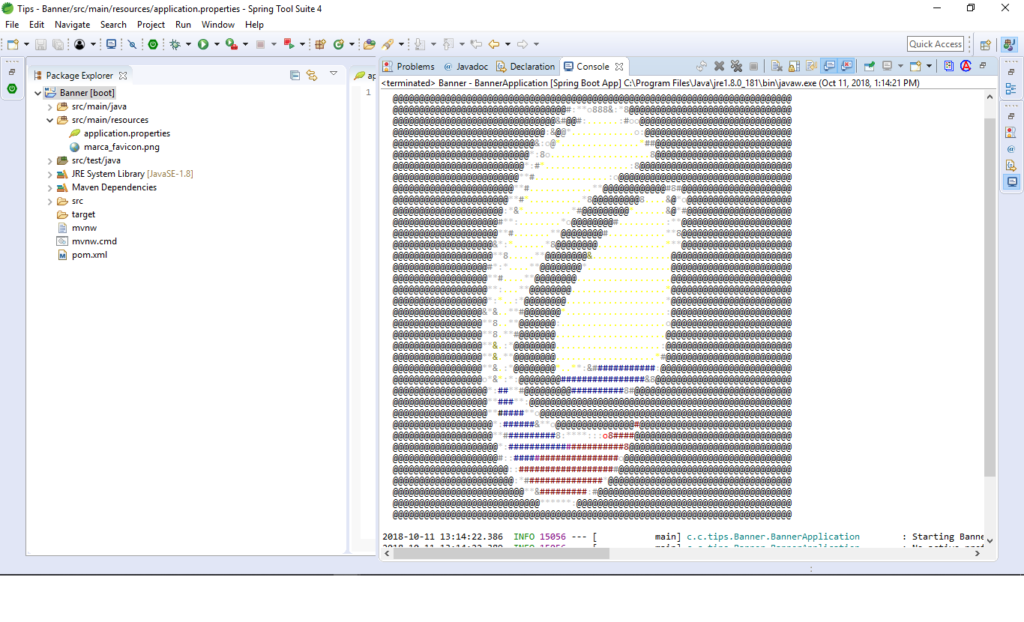
how to do it?:
- Paste the desired image into the resources folder
- Add the following line in the Application. properties file
-
Spring.banner.image.location= marca_favicon.png [image location path, having the resources folder as root/root]
-
- Start your application and watch as Spring Boot turns your image into ART ASCII.
Example from TXT file:
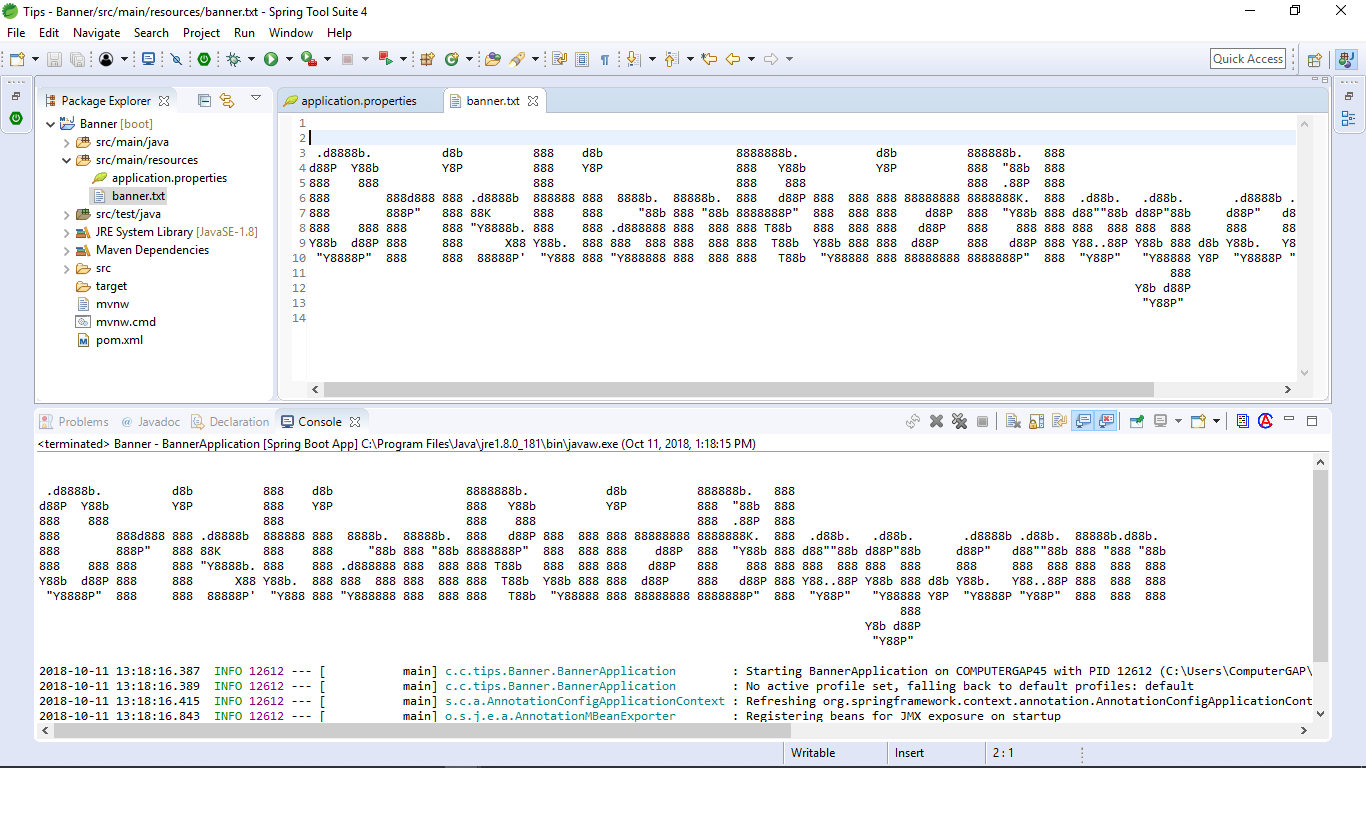 How to do it?:
How to do it?:
- Create file in resources folder called Banner.txt
- Add the desired text
- Start your application and see how Spring Boot searches for that file by default and loads its contents into the Console.
Tip: Use this web to generate text-based ASCII ART: http://patorjk.com/software/taag you can also see the video where I show live the above described in this post:
This does not improve your performance or A big impact on your project, but it gives an extra touch to your Application.
If you have any suggestions or comments don’t hesitate to leave it here.
Thank you,


